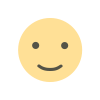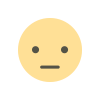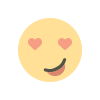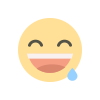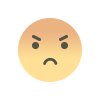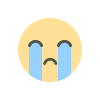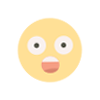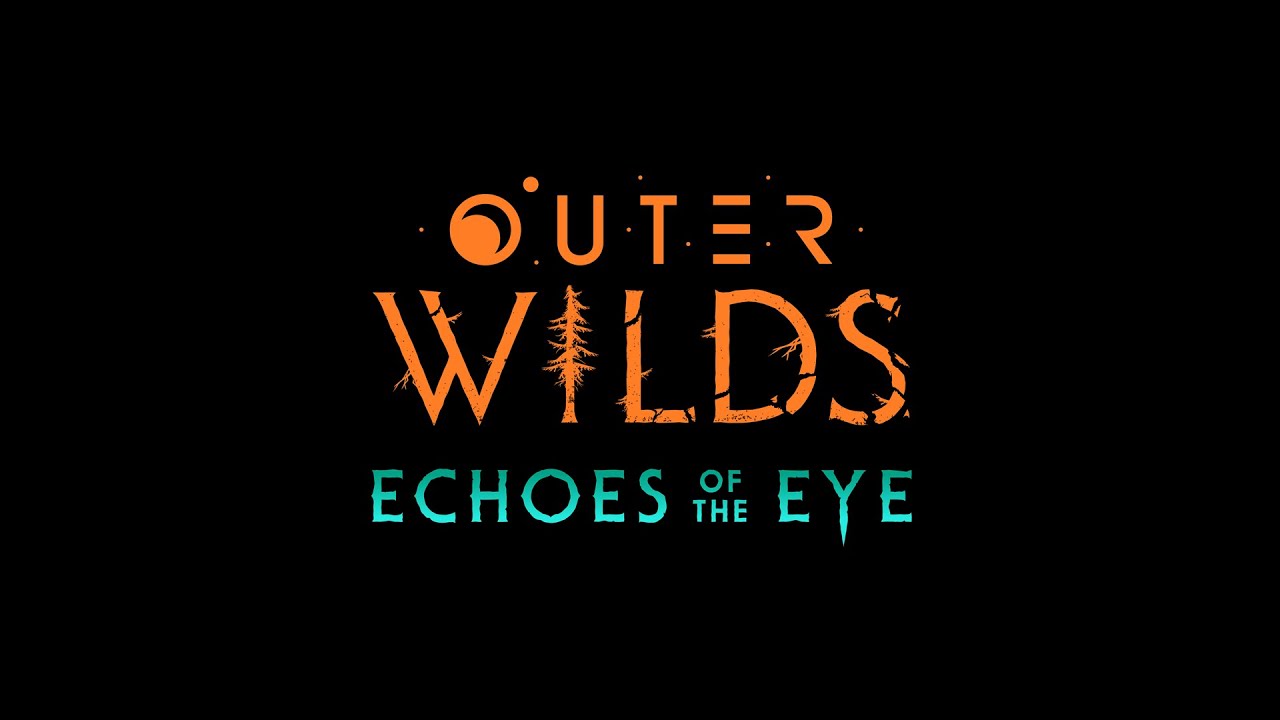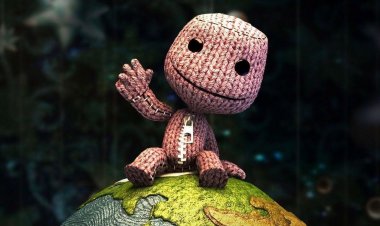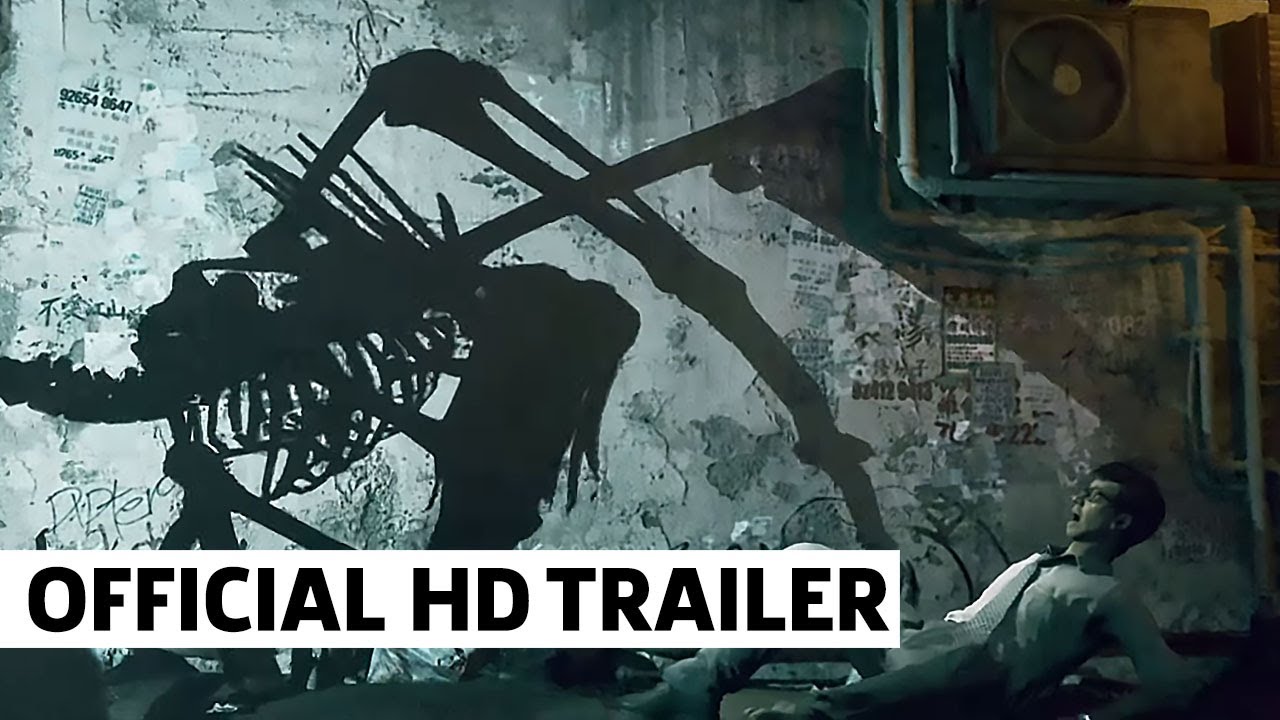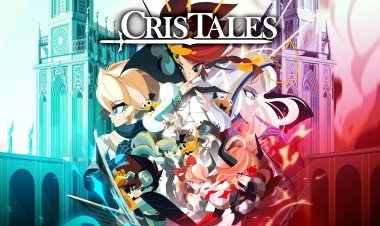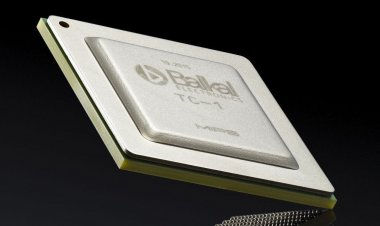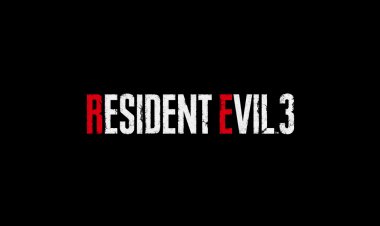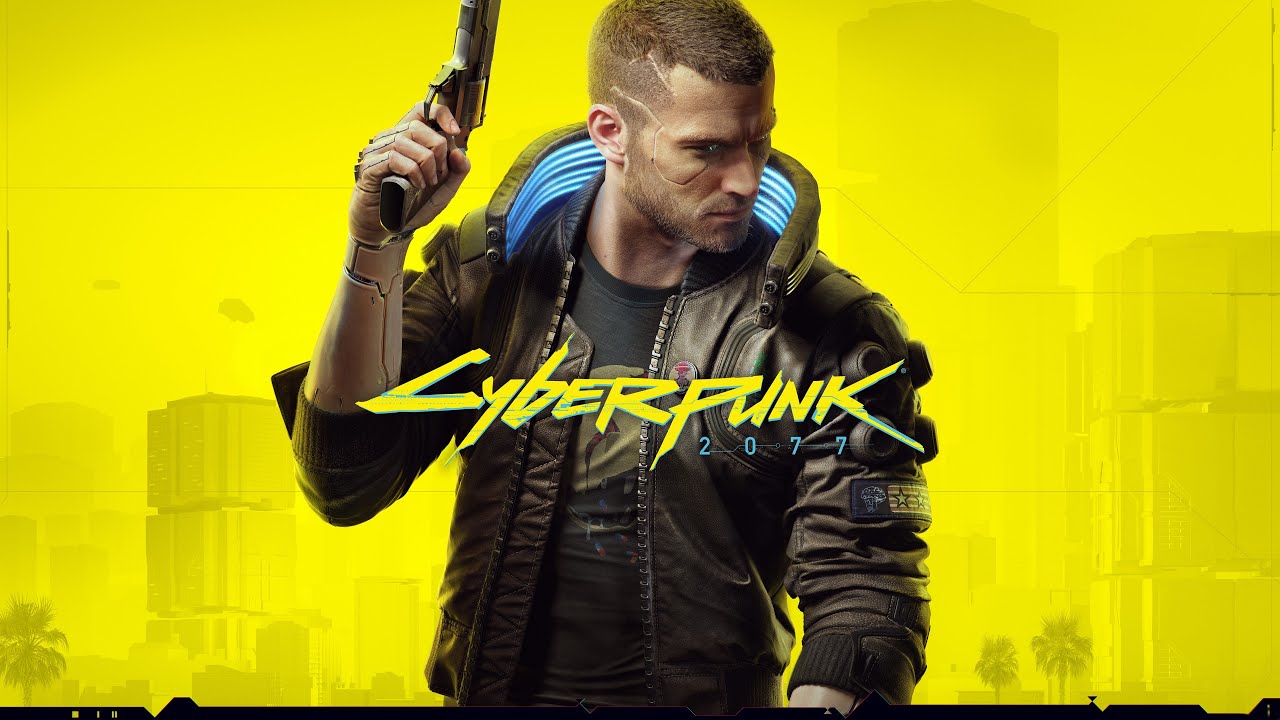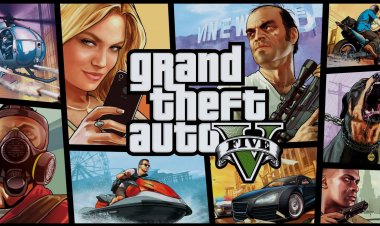Kingston FURY Beast DDR4 Test and Review: Beastly performance up to 4000 MHz
About a year has passed since the release of the last set of RAM, by Kingston, which produced DDR modules under the HyperX brand. And so, after the transition of HP's HyperX gaming division, Kingston continued to do what it does best — the release of RAM.

The new memory line is represented by the top-end Kingston FURY Renegade series, a mass-market version of the Kingston FURRY Beast and a mobile solution for Kingston FURY Impact laptops.
Kingston FURRY Beast comes out right before the upcoming releases of GDDR5 standard memory. That this only confirms that DDR4 is still far from death. In any case, now is the right time for DDR4, since manufacturers have already accumulated many years of experience in configuring it to maximize performance and reduce the overall cost.

Characteristics and Features
The so-called people's RAM FURRY Beast, aimed at the mass user, involves increasing frequencies to 3733 MHz and sets up to 128 GB. We have a 3600 MHz 16 GB (2×8 GB) kit on the test, which will undoubtedly become the most popular option for game PC assemblers. This memory kit works with timings of 18-22-22 at a voltage of 1.35 V and, of course, has been tested and approved to work with the latest AMD and Intel platforms, and is also equipped with support for XMP profiles and built-in RGB backlight (our test version without it).
Features:
- Aggressive radiator design
- Patented backlight synchronization technology
- Support for XMP 2.0/DOHC profiles for Intel/AMD processors
- Good overclocking potential with AMD Ryazan processors
- The speed is up to 3733 MHz, and the maximum capacity of the kit is up to 128 GB
An improved version of HyperX FURY named FURRY Beast
Kingston FURRY Beast comes in a transparent blister with a sticker on which a large brand logo is placed. On the back side there are two stickers with the serial numbers of the models of the two slats packed inside. Yes, modestly, nevertheless it is enough to ensure the safe transportation of modules.

FURRY Beast modules are made in a strict industrial design with assertive overhangs on the upper end, visually resembling a saw tire. At the same time, the radiators are small in height, which is optimal for using this memory in combination with massive processor cooling systems. In models with backlight, the LED strip is recessed into the end and organically complements the design, without adding another couple of millimeters to the height.
Test measurements
During the test, we try to reveal the possibilities of RAM as objectively as possible, but we must understand that depending on the components (processor and motherboard in particular), the results may be different. First, we test the read, write, copy speeds and delay time at the standard frequency, then using the first XMP profile (with the highest frequency), and then we get the results under acceleration. At the same time, the processor clock frequency remains at the normal level and without overclocking.

Test stand:
Motherboard: Asus Prime B450M-K
UEFI Version (BIOS): 3205
Processor: AMD Ryzan 7 3700X (8x3.6 GHz)
Video card: PALIT GeForce GTX 1660 SUPER Storm 6GB
Power Supply: Thermaltake Litepower 550W
SSD Drive: Kingston KC600 1TB
Operating System: Windows 10 Home v.1511
Before the tests began, we installed a fresh BIOS on our test motherboard, which added support for Ryzen 3rd generation processors and adds support for numerous RAM modules (although Kingston FURY Beast is not among them yet).
Benchmarks and test results
For test measurements, we use popular benchmarks, including AIDA64 Engineer, wPrime, 3DMark Fire Strike Physics, MaxxMem2, PerformanceTest 10 Memory Mark. We also launched the Hitman game (let's see if the increase in clock speed will affect the number of FPS).
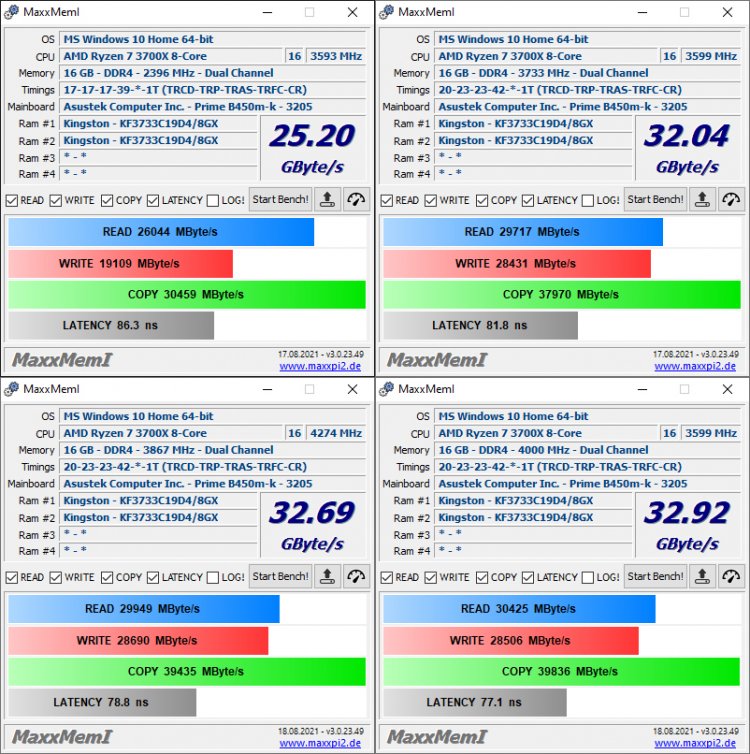
Despite numerous disputes about the need to overclock RAM, MaxxMem2 clearly shows how performance increases with increasing frequency and changing timings. If at standard 2400 MHz with timings 17-17-17-39 we get a read speed of 26 GB/s, a write speed of 19.1 GB/s, and a copy speed of 30.4 GB/s. Delay — 86.3 ns
After applying the DOCP profile at 3733 MHz (similar to XMP, but for AMD), the speeds increased to 29,7/28,4/37,9 GB/s with reduced latency to 81.8 ns. The final speed gap is almost 7 GB/s. But we went further, and in hardcore: we consistently take the bar at 4000 MHz, after which the speeds of reading, writing and copying reach 30,4/28,5/39,8 Gb/s, and the delay drops to 77.1 ns. At a higher frequency, the memory was no longer stable, so we completed the overclocking experiments at 4000 MHz with timings of 20-23-23-42 (they correspond to our DOCP profile and, therefore, are recommended by the manufacturer as optimal).

The simple wPrime processor benchmark is focused on performance and stability testing. As you can see, the higher the frequency of RAM (from top to bottom: 2400 / 3733 / 4000 MHz), the faster the calculation time (when calculating the square roots of a large number of numbers (up to 32 billion). It would seem that the difference is insignificant, but this is only from the point of view of the user, not the processor. At a RAM frequency of 4000 MHz, the AMD Risen 7 3700X computing speed is reduced by almost half a second. Using the example of a long test, we win almost 2 seconds.
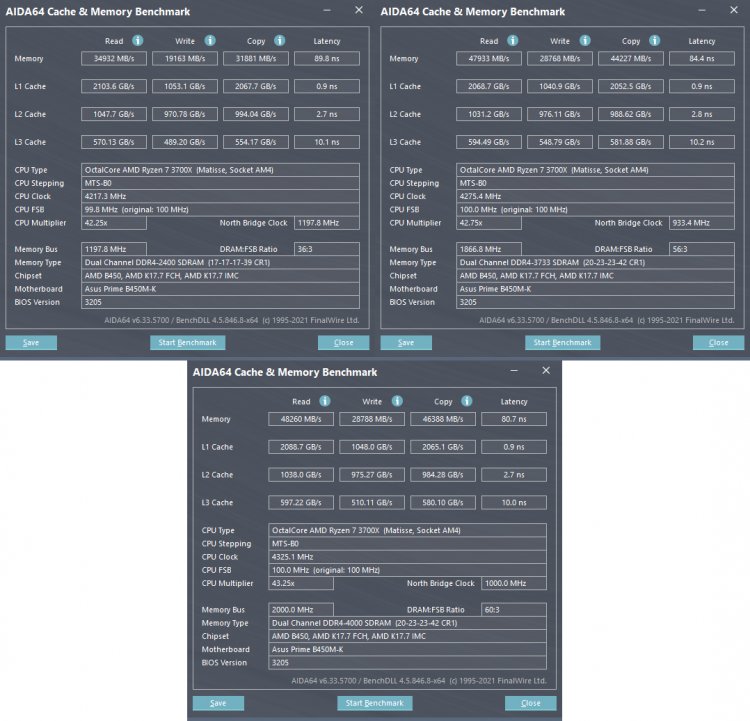
And now let's see what the cache and memory benchmark built into the popular AIDA64 program will show us. The results turned out to be more optimistic than in MaxxMem2, but in general, the speed gap is about the same. That's exactly what we wanted to make sure of. At the standard frequency of 2400 MHz, the software shows the read, write and copy speeds for the test RAM at the level of 34,9/19,1/31,8 GB/s with a delay of 89.8 ns. With a DOCP profile at 3733 MHz, we already get 47,9/28,7/44,2 GB/s with reduced latency to 84.4 ns. We wind up to 4000 MHz and the results reach 48,2/28,7/46,3 GB/s with a delay of no more than 80.7 ns.
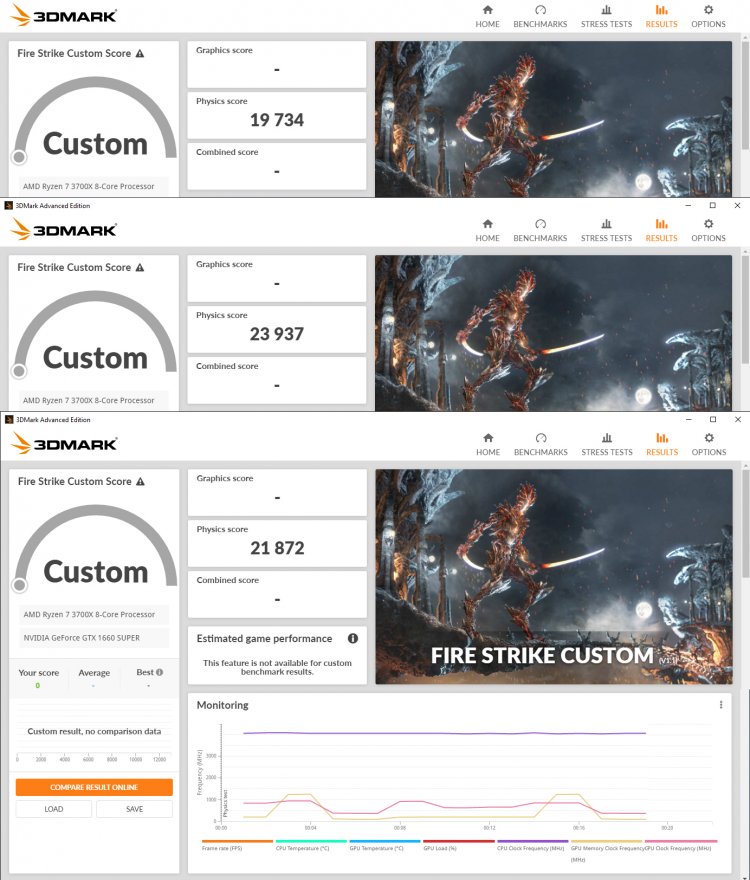
But 3DMark Fire Strike Physics surprised me unexpectedly. While at a frequency of 3733 MHz we observe a significant performance breakthrough (from 19,734 to 23,937 points), when installed at 4000 MHz, even after a dozen launches, we failed to exceed the result of 22,000 points.

In the Memory Mark benchmark, which is included in the package of synthetic tests of the PerformanceTest 10 program, the Kingston FURY Beast memory kit also showed a significant difference in performance between the standard frequency and overclocking. 2849 points at a frequency of 2400 GHz, 3163 — at 3733 MHz and 3193 - at 4000 MHz.
And as a practical game test, we launched the Hitman (2016) game at the regular frequency, after applying the DOCP profile and overclocking to 4000 MHz. You can see the performance results regarding the frame rate increase in the table below:
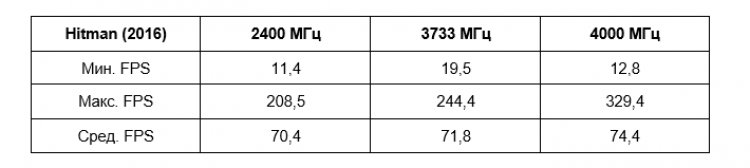
How much does it cost and how much memory do you need?
A 16 GB Kingston FURY Beast DDR4-3733 memory kit is already available from most retailers at a price of about $86 (and about $134 for backlit modules). Yes, the cost is rather big, but for the proposed capacity and quality of performance — more than good. If we talk about gaming, then a set of two 8 GB slats will be more than enough for you. 32 is, rather, for content makers who work in resource-intensive applications for graphic design and video editing.
Final thoughts
Kingston FURY Beast DDR4 memory kits are available at different frequencies - from 2666 MHz to 3733 MHz - so you can easily find what suits your needs. Note that in the new line there are also more productive memory modules operating at a frequency of over 4000 MHz, but such solutions are very expensive and designed more for enthusiasts than for the average consumer.
The set of Kingston FURY Beast modules we have considered easily reaches its limit of 3733 MHz without additional manipulation on the part of the user (with them up to 4000 MHz) and provides a tangible performance boost for home workstations and gaming PCs. The design is also very cool even without the backlight, so in any assembly the memory modules will look very impressive. And in general, we have a reliable solution from a reliable brand that will serve you faithfully for many years until you decide to upgrade and move to DDR5.
What's Your Reaction?