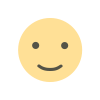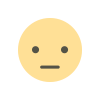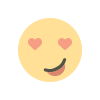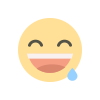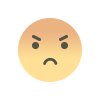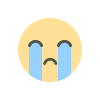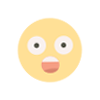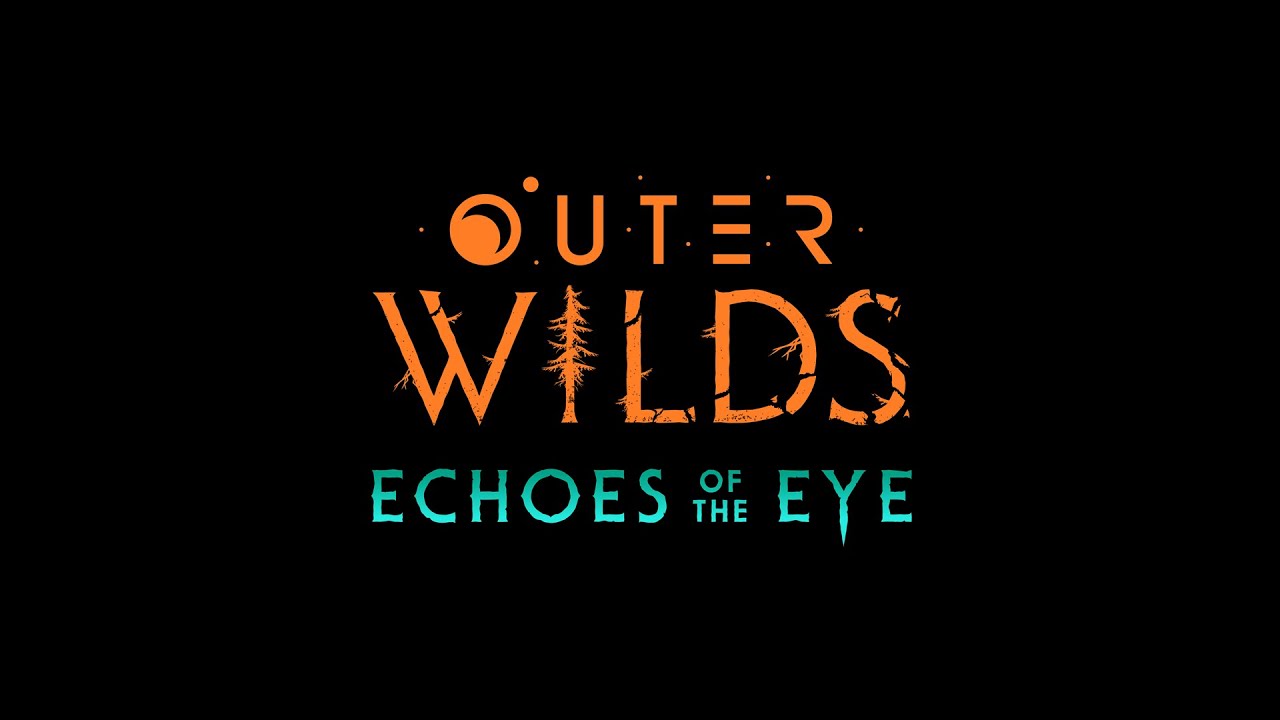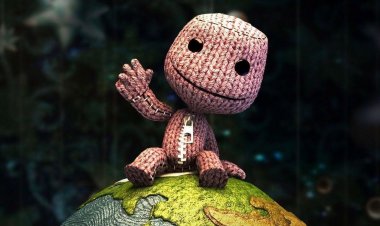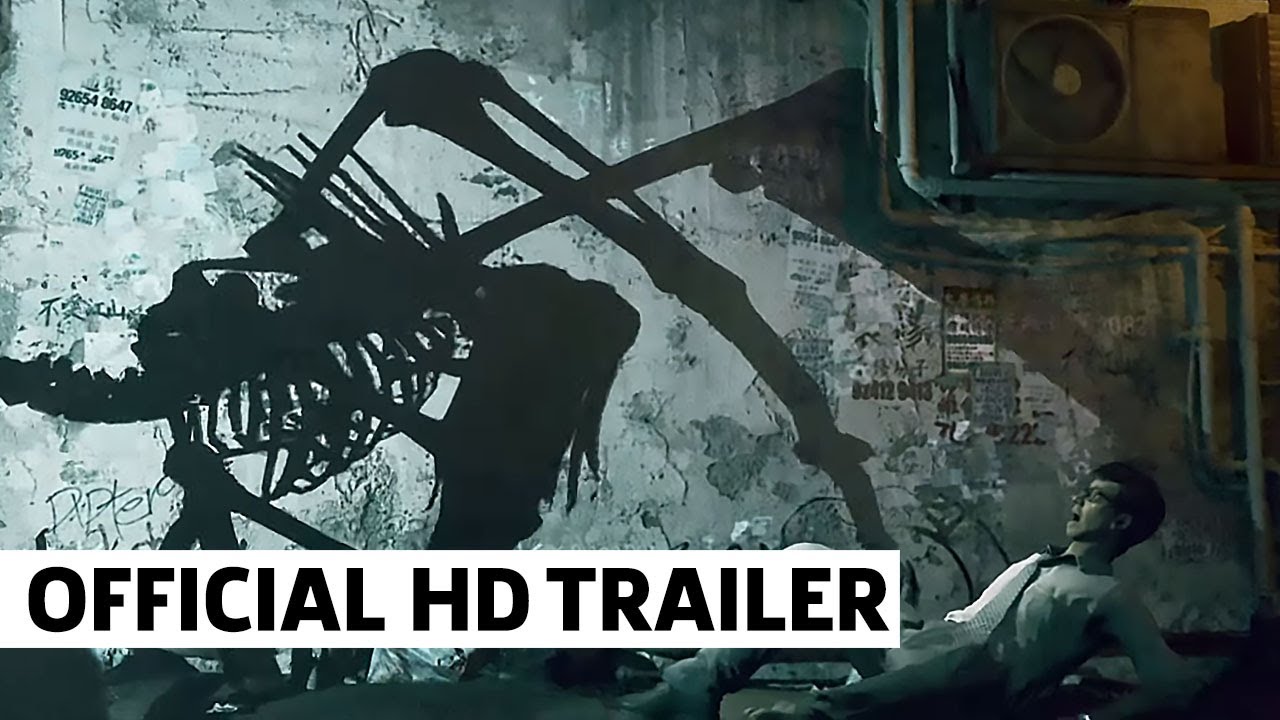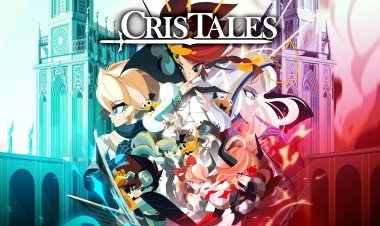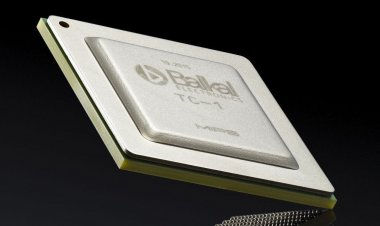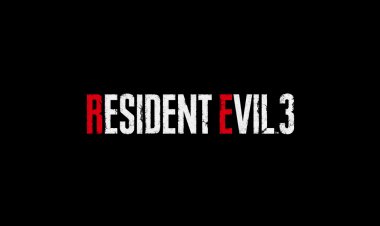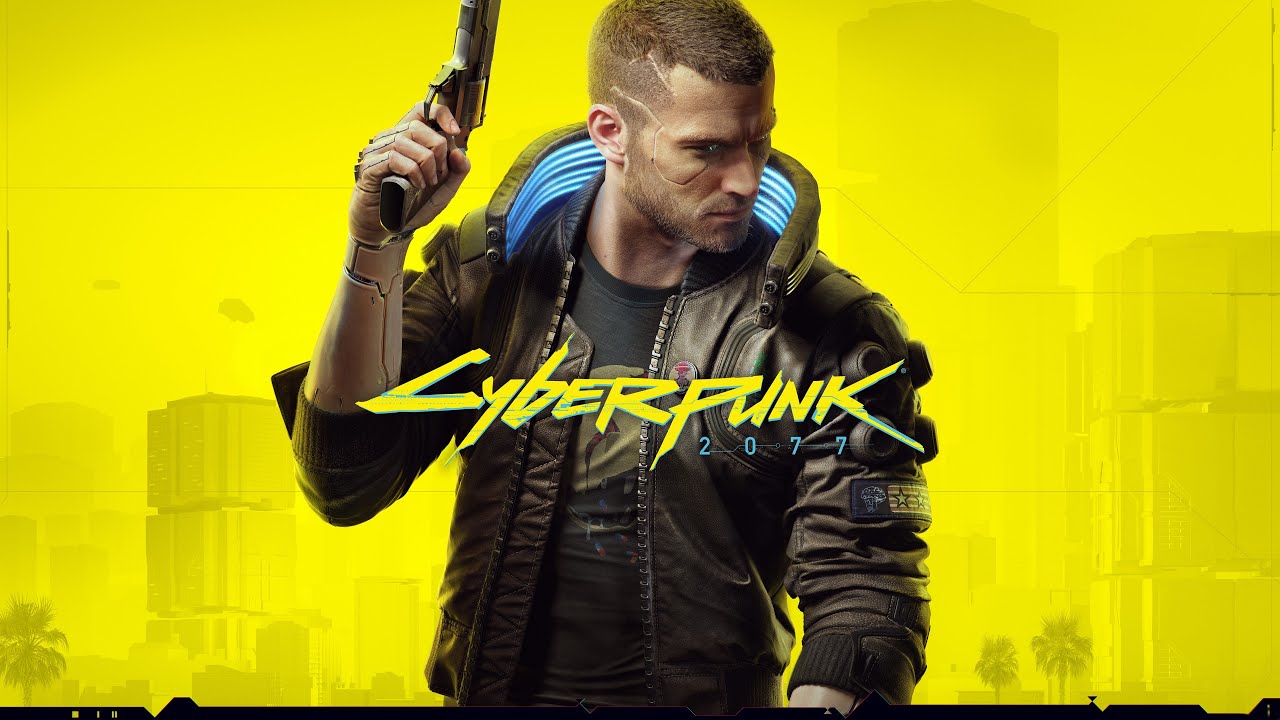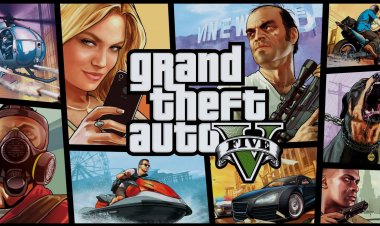Guide: How to change a faction in New World
Despite the fact that New World allows players to spend time quite comfortable, we tried to answer: how to change the faction in the game.

Despite the fact that New World allows players to spend time alone quite comfortably, most of the fun is reserved for those who pay attention to factions and PvP (by the way, we wrote in a separate guide about how and why to engage in battles with other players).
The fraction is given to choose when reaching level 10 from three options:
- Marauders;
- Syndicate;
- Covenant (Covenant).

At the same time, players often choose at random or simply depending on the style of the grouping or the color of its flag, and therefore after some time they may begin to regret their decision. Most often this happens if it turns out that you got into the weakest faction on the server or all your friends ended up in another company.
Therefore, we talk about how it is possible (and whether it is possible) to "defect" to the enemy's camp.
How to change a faction in New World
At the time of version 1.1, fortunately, the ability to switch to other banners is free (even if the transfer itself imposes small restrictions on the player — but more on them later). In order to change the faction:
- Open the Character menu. By clicking on the corresponding button.
- Go to the "Bio" tab (far left).

3. Click the "Change Fraction" button.

4. Select the available one and click "Change Fraction".
Restrictions on changing factions in New World
As we have already mentioned, despite the fact that the transition is free, you should be prepared for the restrictions that Amazon has introduced (obviously, so that players do not abuse the system).
- The fraction can be changed only once every 60 days (i.e. 2 months).
- You cannot switch to a faction that dominates the server.
- The rank and points of the faction will disappear — everything will have to be earned anew.

The character's level, items and experience will not disappear when "CHANGED".
What's Your Reaction?