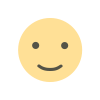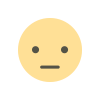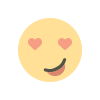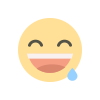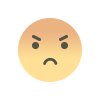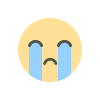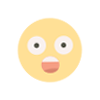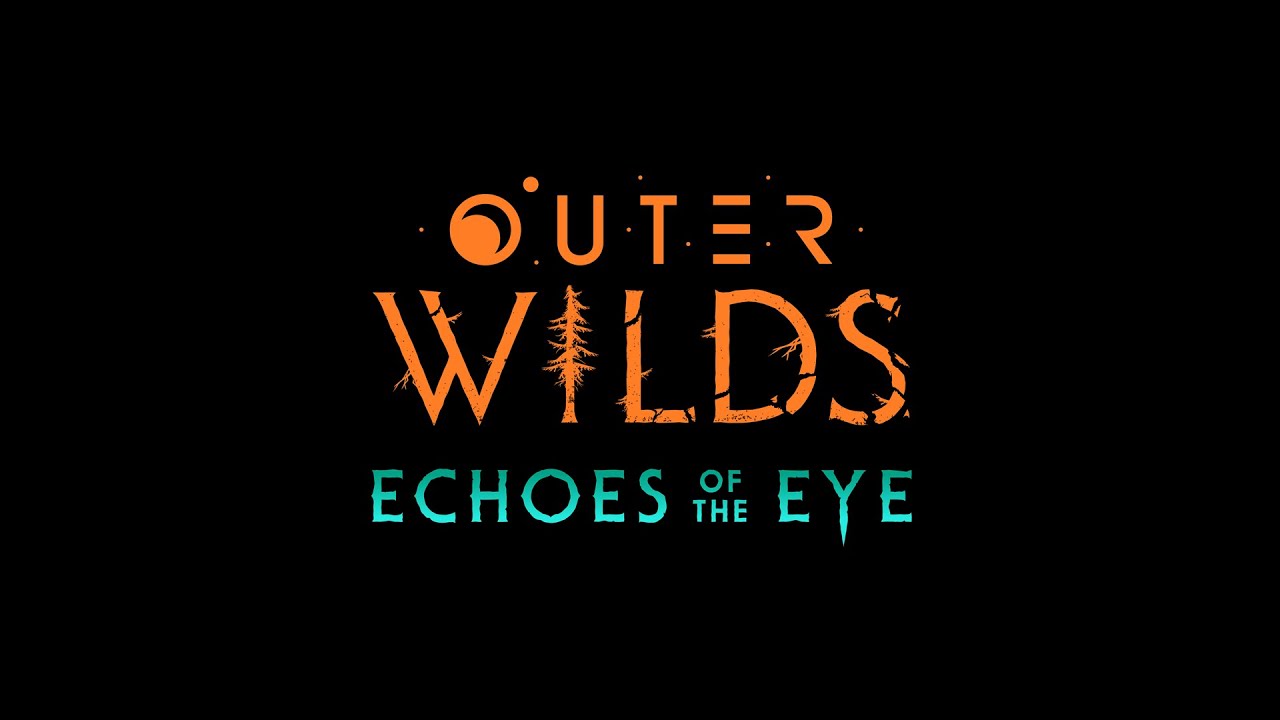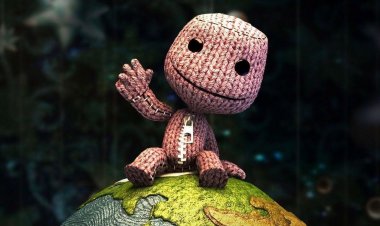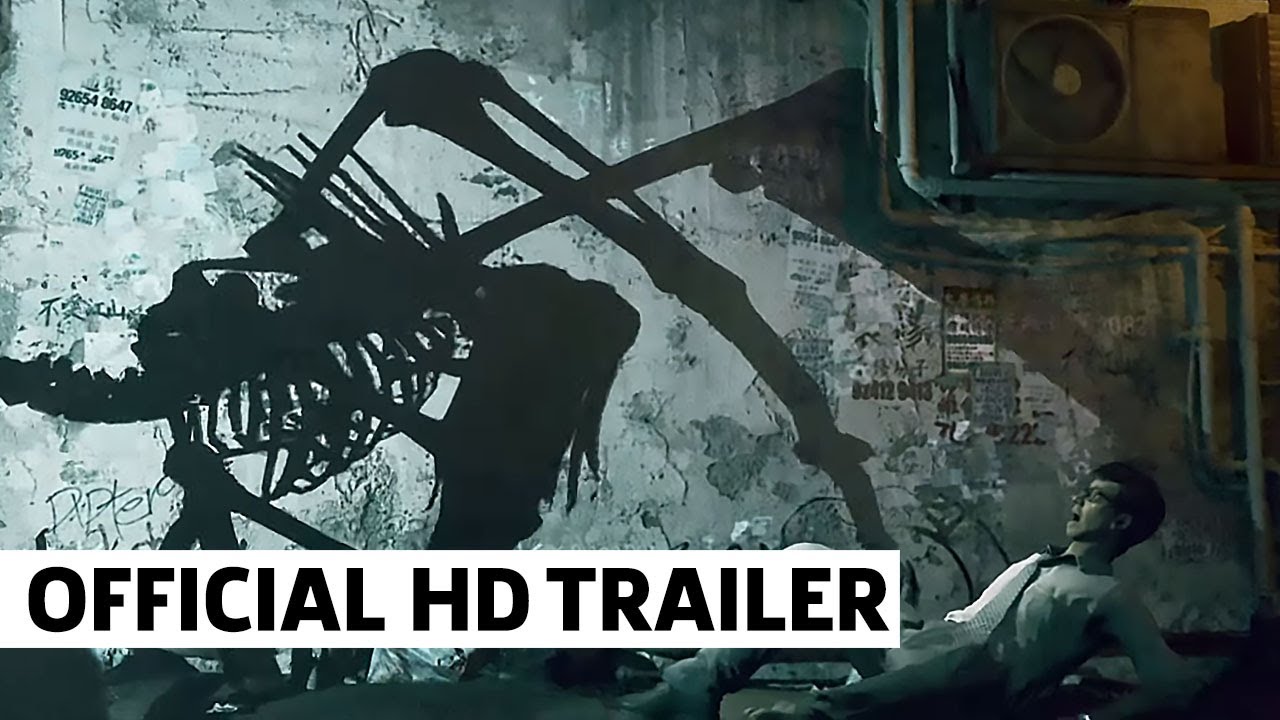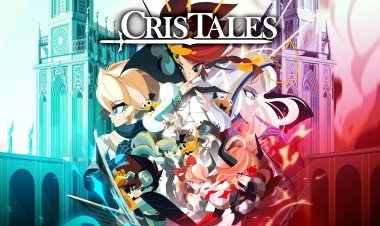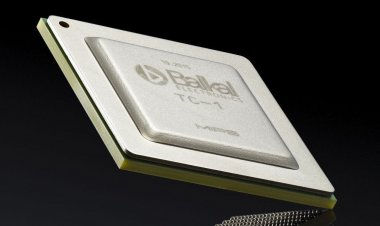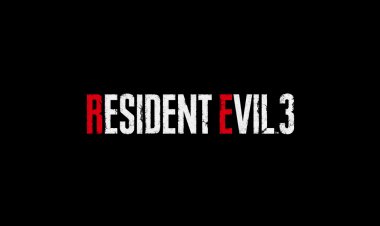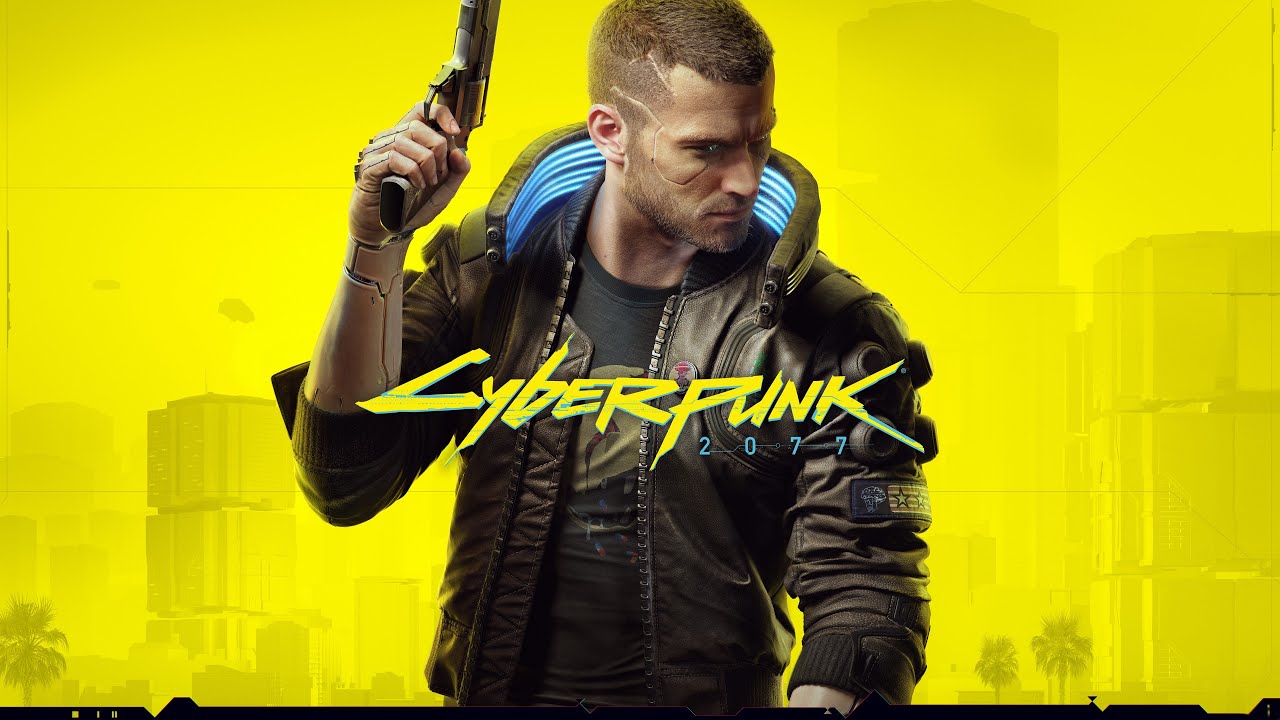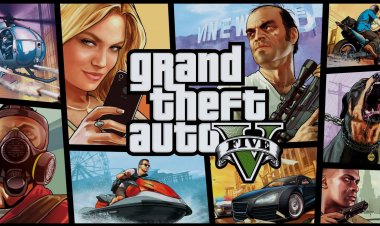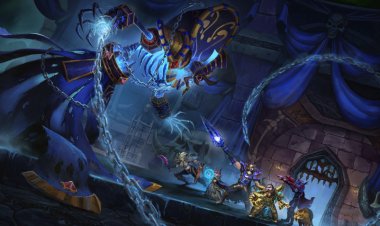Microsoft told how to install Windows 11 on incompatible PC
Microsoft told how to install Windows 11 on PCs that are not formally supported by the new operating system due to the fact that the old processors cannot work with the new instructions.

Recall that the official system requirements, among other things, indicate that a PC or laptop must have 4 GB of RAM, a physical TPM 2.0 encryption module and Secure Boot support.
All this is checked during the installation of Windows 11. But the check can be disabled — it is enough to enter the data in the registry. To do this, you need to do the following:
- Run the Windows 11 installation from an ISO image or bootable media. If a message about PC/laptop incompatibility with the OS appears, you need to call the command line (Shift+F10) and write regedit in it and press Enter.
- In the registry editor, you need to go to the section HKEY_LOCAL_machine\system\setup\Mosetup.
- Creating a 32-bit DWORD parameter AllowUpgradesWithUnsupportedTPMOrCPU. We assign it the value 1.
- Closing the registry editor. Starting the installation process anew. That's it.
Microsoft released Windows 11 on October 5th, you can install it either manually through the update center or through a utility available on the company's website. For Windows 10 owners, the update is free.
We also inform you that Microsoft has issued a "Disclaimer" notice when installing the operating system on computers with later processor versions. Therefore, you will have to accept and tick that you agree with all the further risks and failures when working in Windows 11 OS on older devices and in case of hardware failure, you are ready to bear all the costs of recovery yourself and at your own expense.
What's Your Reaction?